Setting Up Your Email
| Email/Username/Account | The full email address as per mypanel e.g. info@domain.co.nz |
| Password | As per Mypanel for the above email address. |
| POP Server | mail.interspeed.co.nz | POP Port | 995 (SSL On) |
| IMAP Server | mail.interspeed.co.nz | IMAP Port | 993 (SSL On) |
| SMTP Server | mail.interspeed.co.nz | SMTP Port | 465 (SSL On) OR 587 (TLS) |
(note the SMTP server requires authentication, logon using same settings as Incoming server)
Please use IMAP whenever you are accessing the account from multiple devices e.g. your computer and phone.
Here are detailed instructions for you to set up your email account with any one of the following email clients:
Outlook 2019 (Office 365)
Mozilla Thunderbird
Outlook Express
Outlook 07
Outlook 2010
Outlook 2013
Windows Live
Mac Mail
iPhone
Android
Alternatively, to access your email account with your web browser, please follow the below link:
NetValue WebMail
In Hamilton? Come in and we can set up your device for you.